World's smartest Bluetooth headset call recorder (2016)

World's smartest Bluetooth headset call recorder
Introducing BlueCarbon ™ (Patented) is the easiest-to-use smartphone and VOIP call recorder. With simple Bluetooth connectivity, it’s the ONLYBluetooth headset on the market that can record both sides of a smartphone or VoIP conversation and store the recordings securely on the headset itself. it’ll record whatever conversation is passing through the phone; so if you’ve already got a Bluetooth device you’re comfortable with, BlueCarbon ™ can still record the call and store the recordings on it's built-in memory, regardless of what Bluetooth device you’re going to use.




 When you hang up, just tap your BlueCarbon ™ to your phone, and that last call will be transferred and saved to your mobile device and sent to your email inbox.
When you hang up, just tap your BlueCarbon ™ to your phone, and that last call will be transferred and saved to your mobile device and sent to your email inbox.





Easy to Charge Wirelessly through Qi Wireless Pad













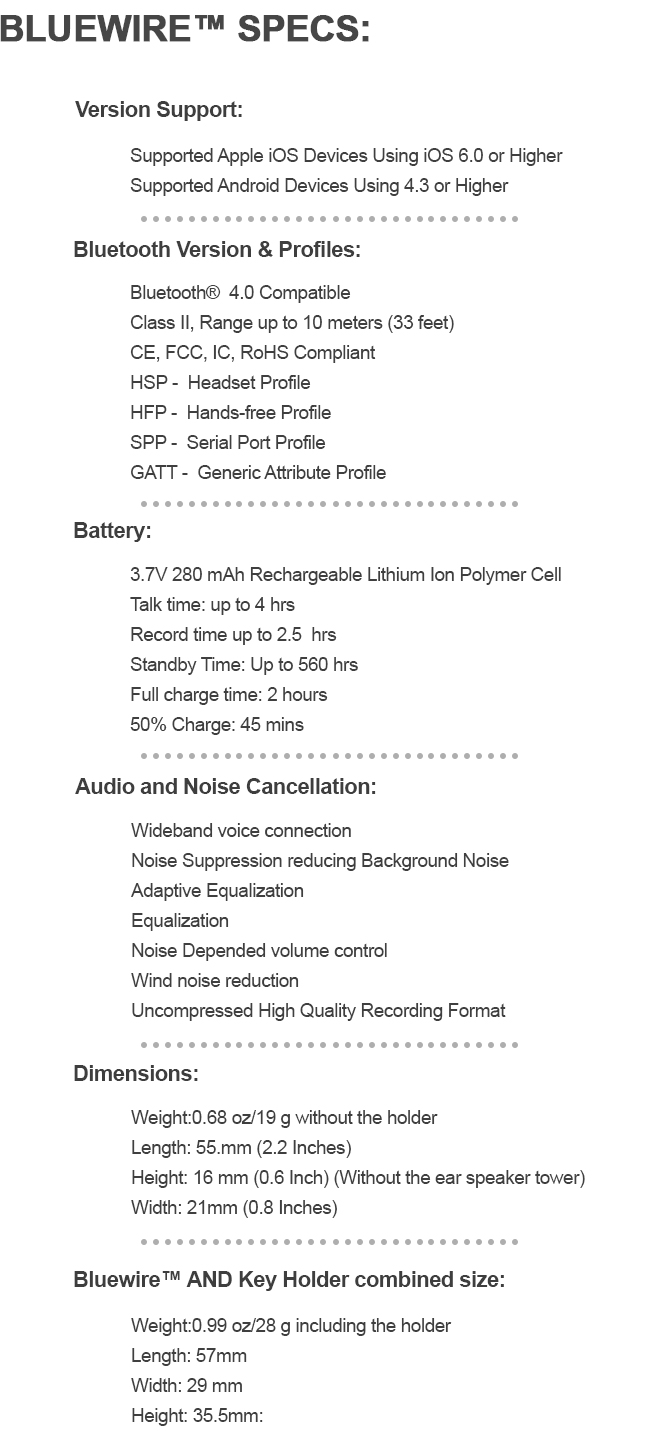


Record from any phone you own

Easy to Playback Recorded Files

All of your calls are automatically saved on BlueCarbon ™ and can be accessed through your BlueCarbon ™ App.
Send Files with a Single Tap

Compatible with Any Headset on the Market

BlueCarbon™ Ivory Edition


As long as it’s paired with your phone and in range, whether you’re using the BlueCarbon ™ headset, another Bluetooth-enabled headset or device, or even your car’s hands-free system, Bluewire ™ will automatically record your conversations for you.
So why do you I need to record my phone conversations?
Ever had a phone-call where you’ve not had a pen and paper to write down the details? Or simply forgotten what you were just told? It happens to the best of us. There’s also the ever-common hands-free situation where you’ll be talking on your handsfree system on your car and get told something you really wish you could write down.
That’s why the BlueCarbon ™ exists. Get told a key number? The device has you covered. It’s like having a second memory, letting you focus on having a great conversation or simply having the piece of mind that you won’t miss anything.
Better yet, if you’re a professional, such as a reporter interviewing a source or an HR professional assessing a candidate, you don’t have to worry about missing key details. It’s right there, waiting to be backed up.
Record Skype or other VOIP Calls

Ever try and record a VOIP call? It sucks. With BlueCarbon ™ it’s a few seconds of work, and you’ll never think about it again. Most Macs now include internal Bluetooth connectivity and if your PC doesn’t have it, you can pick up a simple USB Bluetooth connector from most electronics stores.
No more awkward software packages or dongles. If a computer has Bluetooth, BlueCarbon ™ will record the conversation.
Easy to Charge Wirelessly through Qi Wireless Pad

If you don’t know what Qi charging is, it’s a standard that lets many phones and devices charge just by leaving it on the charger.
We want you to use BlueCarbon ™ as easily as possible, so we’ve integrated the Qi wireless antenna – not only is it a mark of true technological and design innovation, it makes your life just that much easier.
Additional Features
Find Your Keys With Just One Shake
With the BlueCarbon ™ comes with a ring to add it to your keys. This isn’t just to make sure you always have it with you.
With the BlueCarbon ™ App for iPhone (iOS) and Android, you can quickly find your keys around the home using the "Find Bluewire™" button. The BlueCarbon ™ will then ring loudly, making it pretty obvious where you left your keys.
Alternately, if you’ve lost your phone you can shake theBlueCarbon ™- your phone will start ringing.
Use BlueCarbon™ as a Burglar Alarm with BlueGuard

Plus, there’s a built-in flashlight

Two way communications
Have a two way communication, "walkie talkie" between your phone and BlueCarbon™ (provided that you in a Bluetooth range)


Prototypes

BlueCarbon ™’ casing has been in development for over seven months. The design has gone through more than ten iterations to get a geometry and size that can fit all our complex components as well as fitting neatly on your key-ring or in your pocket. We also didn’t want to make something ugly.
The electronics have also been refined several times to achieve the lowest power consumption possible.
Patent NO.: US 9,167,086

It Actually Looks Good

How to playback-recorded files
After you have ended you call on your BlueCarbon ™ device, retrieving all your details is as simple as opening up our app. Calls can be located using either your caller ID, time or date for seamless accessibility. Our features menu allows you to augment your call details to suite your specific needs. Now you can rename, delete or email your call files anywhere in there world from wherever you are without being tethered to your support desk.
BlueCarbon ™ offers the unique ability to either store your calls on the 16GB onboard memory or syncing your data to your mobile device. This feature allows you to playback your calls privately through your Bluetooth Headset while still giving you the option of file playback through your mobile device. Naturally, you may also use USB transferring to enable playback of your recorded files.


You can listen to your calls using three different methods; using your earphones on the app, playing via your phone’s speaker, or transferring to computer.
 2015
2015

BlueCarbon™ design CAD


BlueCarbon™ PCB


Full Product Details:
• A Wireless leash (BlueCarbon ™ will alert you when you leave your phone or headset a certain distance from you)
• ** Record up to 5 minute-long voice memos.
• Record both sides of the conversation wirelessly up to 33 feet from your phone or computer
• Record all of your Skype and VOIP calls (including Google Hangouts and Facetime) from your computer, phone or tablet.
• Connect the Bluewire™ to any Bluetooth headset on the market and any calls will be recorded.
• Connect to your car bluetooth system and all calls will be recorded onto the Bluewire™.
• Find your phone by shaking your Bluewire™.
• Find your keys by attaching the BlueCarbon ™ to them and activating the “find your BlueCarbon ™ app function.
• Two-way communication between BlueCarbon ™ devices.
• Dual-Mode Bluetooth 4.0
• Audio compatibility with classic and legacy Bluetooth devices
• Intelligent Wav compression for the highest-quality files and efficient use of storage.
• FAT32 file system for internal storage.
• NFC tap-to-pair and transfer for your last recorded conversation on supported devices.
• Bluewire™ is detected as a mass-storage-device when connected via USB to any computer.
• The host application can "see" the files on the internal SD Card and copy files to its storage for playback
• BlueCarbon ™ also supports A2DP BT profile for audio streaming
The Bluewire™ supports remote firmware updates for future upgrades and improvements
• Playback is implemented three ways, (via app) on your earphones, played on your phone’s speaker, or if it’s transferred to your computer.
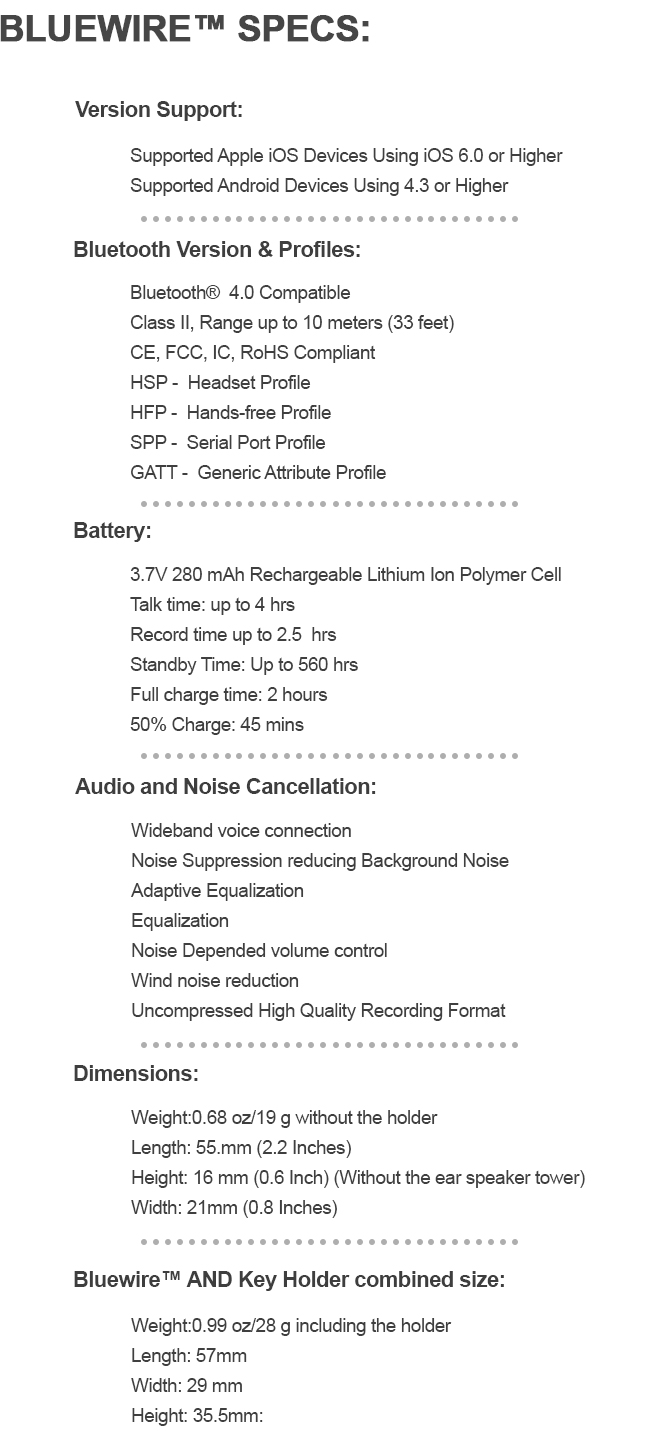



Commentaires
Enregistrer un commentaire